Introduction
Cloud Tags are metadata labels that can be attached to cloud resources such as AWS EC2 instances, S3 buckets, GCP VM instances, and more. Tags (called labels in GCP) allow for resource categorization, resource organization, cost allocation, and resource management in cloud environments.
Cloud Tags compliance refers to adhering to best practices and guidelines for using tags consistently and effectively across all resources in cloud environments. This ensures that tags are used uniformly and correctly, allowing for efficient resource tracking and management.
Here are some best practices for Cloud Tags compliance:
- Develop a standardized naming convention for tags to ensure uniformity across resources.
- Define the purpose and scope of each tag to prevent unnecessary or duplicate tags.
- Use a tagging strategy that aligns with the organization's goals and objectives.
- Apply tags consistently to all resources in cloud environments (AWS, GCP, etc.).
- Regularly audit tags to ensure compliance with established standards and make necessary adjustments.
Tag Consolidation
What is Tag Consolidation?
Tag Consolidation is the process of identifying and normalizing inconsistent tags across your cloud resources to ensure they follow your organization's tagging standards. Over time, cloud environments accumulate resources with tags that have:
- Case variations:
envvs.Envvs.Environment - Syntax differences:
prodvs.production - Spelling mistakes:
enviromentinstead ofenvironment - Non-standard formats: Inconsistently formatted values like
us-east-1vs.us_east_1
These inconsistencies make it impossible to properly track resources, allocate costs, or enforce governance policies across your cloud environments.
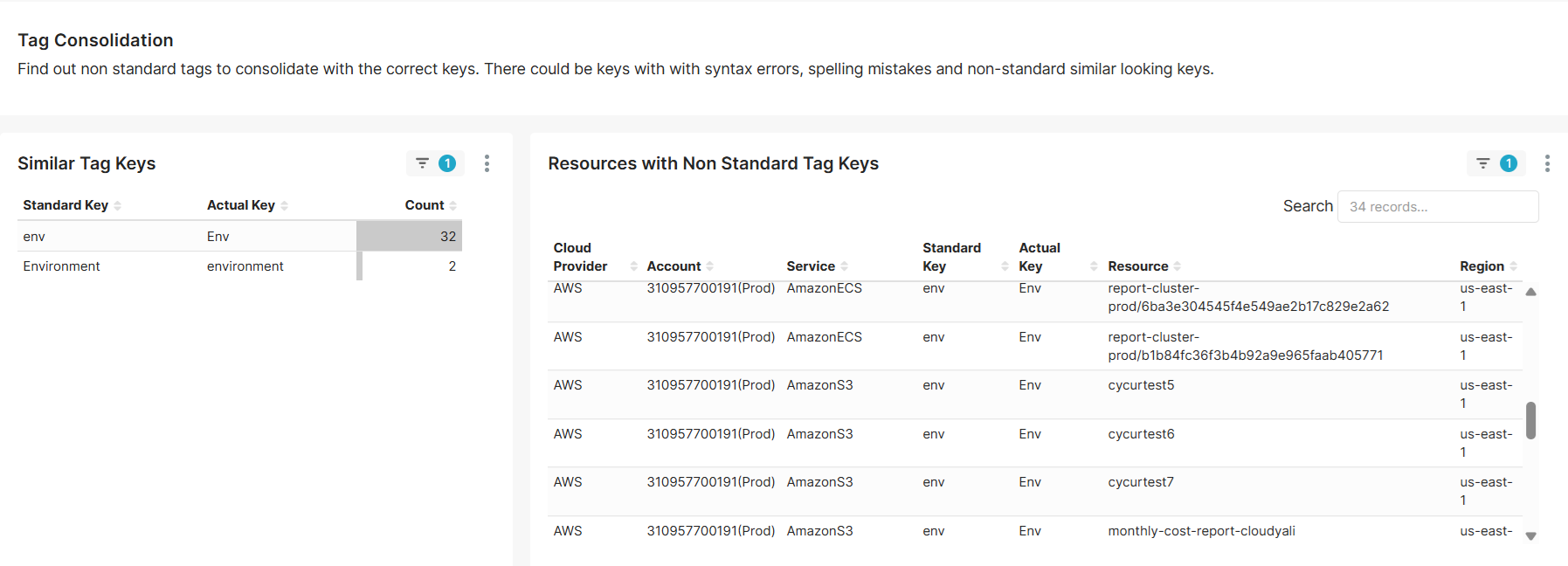 CloudYali's Tag Consolidation dashboard showing similar tag keys and non-standard tags
CloudYali's Tag Consolidation dashboard showing similar tag keys and non-standard tags
Why Tag Consolidation Matters
Inconsistent tagging leads to several critical problems:
- Inaccurate cost allocation reports: Resources with inconsistent tags won't appear in the same cost reports
- Incomplete resource inventories: Queries for resources with specific tags will miss inconsistently tagged resources
- Failed automation: Automation scripts that rely on specific tag formats will fail on resources with inconsistent tags
- Governance failures: Policy enforcement based on tags will be incomplete or inconsistent
CloudYali's Tag Consolidation feature solves these problems by providing tools to identify inconsistencies and systematically normalize them.
Tag Consolidation in CloudYali
Step 1: Identify Tag Inconsistencies
- Navigate to the Cloud Tag Compliance section in CloudYali.
- Select the Tag Consolidation tab.
- Review the Similar Tag Keys table, which shows:
- Standard Key: The recommended standard form of the tag
- Actual Key: Variations of the tag found in your environment
- Count: Number of resources using each variation
This view automatically identifies tag keys that likely represent the same concept but use different formats.
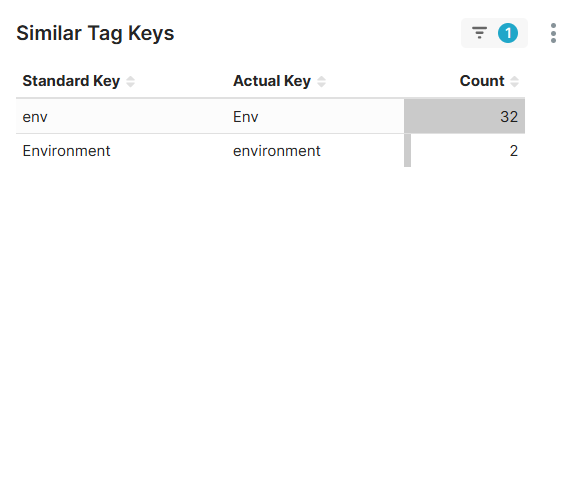
The Similar Tag Keys table shows variations like 'env' vs 'Env' with their usage counts
Step 2: Review Non-Standard Tag Keys
- In the Tag Consolidation dashboard, check the Resources with Non Standard Tag Keys table.
- This table shows resources that have tags deviating from your standards, including:
- Cloud Provider: AWS, GCP, etc.
- Account: The account ID where the resource exists
- Service: The service type (EC2, S3, Compute Engine, etc.)
- Standard Key: The standardized tag key
- Actual Key: The non-standard tag currently applied
- Resource: The resource identifier
- Region: Resource location
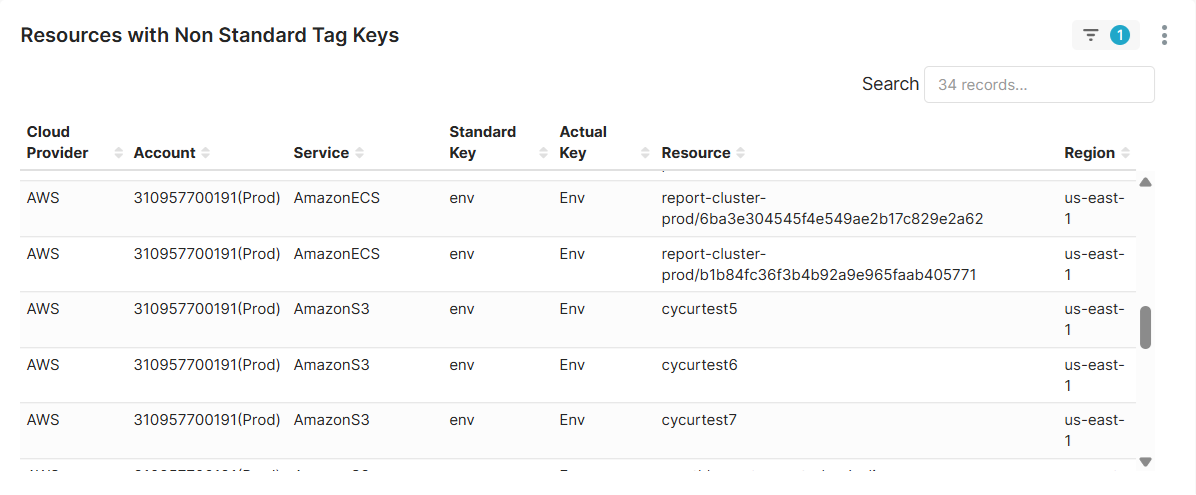
The Resources with Non Standard Tag Keys table helps identify resources with inconsistent tagging
Step 3: Define Standard Tags
- Click the Standard Tags Manager button.
- Use the interface to manage your organization's standard tag keys and values:
- View existing standard tags
- Add new standard tags with the Add New Tag button
- Edit or delete existing standard tags
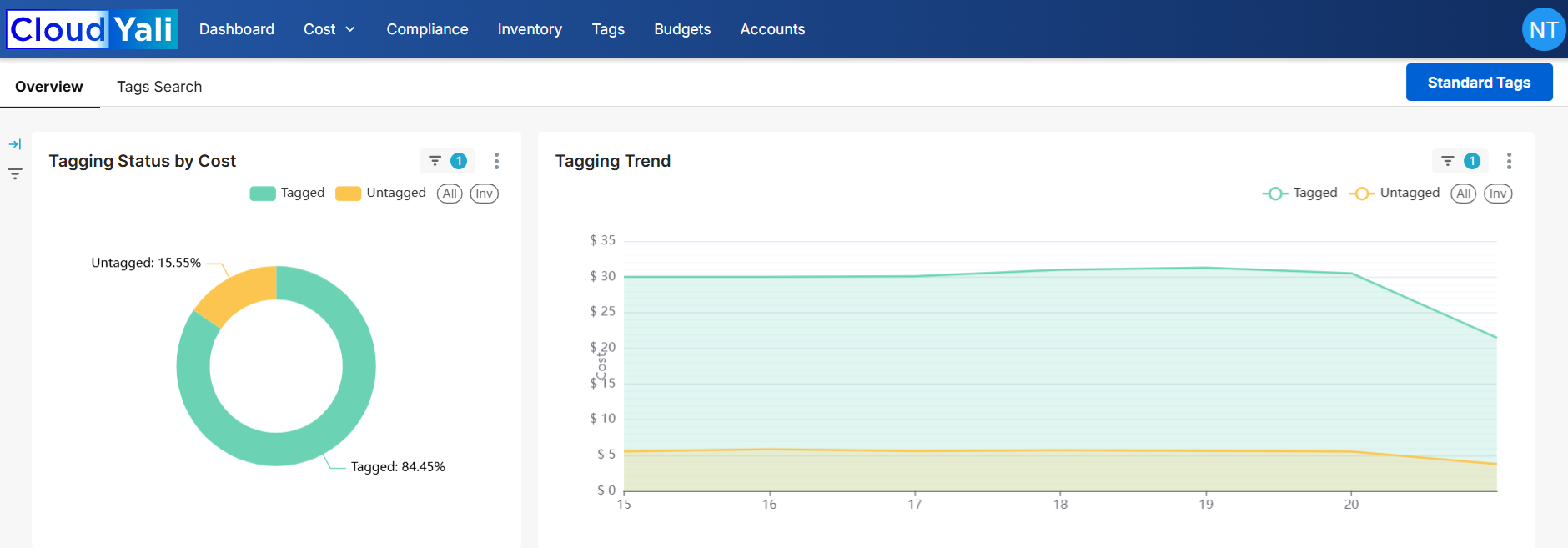
The Standard Tags Manager interface allows you to define and manage standard tag keys and values
Step 4: Add a New Standard Tag
- In the Standard Tags Manager, click Add New Tag.
- Enter the Tag Key that will be your standard (e.g.,
Environment). - Enter allowed Tag Values separated by commas (e.g.,
Production, Development, Staging, Test). - Click Update to save the new standard tag.
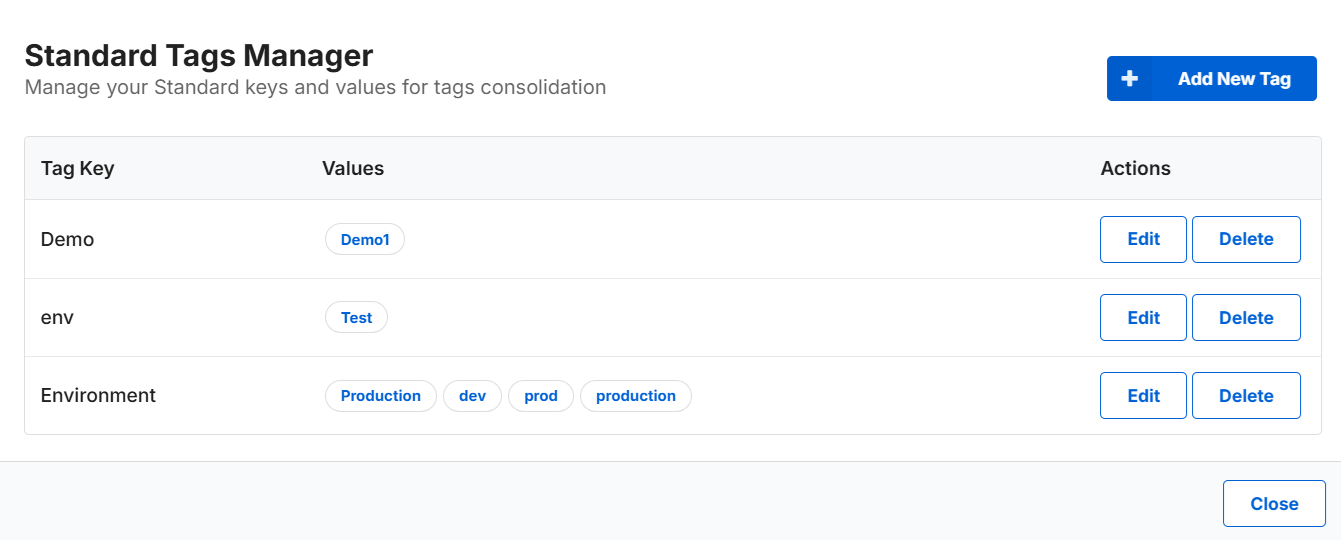 The Add/Edit Standard Tag form allows you to define a new standard tag with its allowed values
The Add/Edit Standard Tag form allows you to define a new standard tag with its allowed values
Step 5: Edit Existing Standard Tags
- For existing tags that need updates, click the Edit button next to the tag.
- Modify the Tag Values field to add or remove valid values.
- To handle multiple variations of the same logical value, include all variations (e.g.,
Prod, prod, production, Production). - Click Update to save your changes.
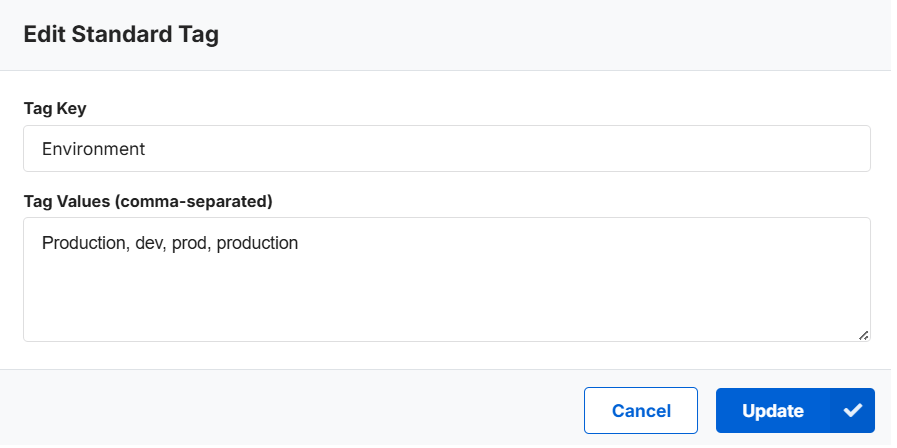 Editing an existing tag to include multiple variations of the same logical value
Editing an existing tag to include multiple variations of the same logical value
Step 6: Apply Tag Consolidation
- After defining your standard tags, return to the Tag Consolidation view.
- Select the resources you want to update with consolidated tags.
- Choose Consolidate Selected Tags from the actions menu.
- Review the proposed changes before confirming.
- CloudYali will update the selected resources with the standardized tags.
Step 7: Monitor and Maintain Tag Compliance
- Set up Compliance Reports to receive regular updates on tagging compliance.
- Configure Automated Remediation to automatically fix non-compliant tags as they appear.
- Review the Tag Compliance Dashboard regularly to track progress and identify new inconsistencies.
Best Practices for Tag Consolidation
- Start with critical resources: Begin by consolidating tags on your most important or expensive resources.
- Define tag standards before consolidating: Ensure your standard tags are well-defined before starting the consolidation process.
- Include all stakeholders: Get input from finance, operations, and development teams when defining tag standards.
- Document your tagging strategy: Create clear documentation about your tag naming conventions and standards.
- Enforce tagging at creation: Use CloudYali's tag enforcement features to ensure new resources are created with compliant tags.
- Regular audits: Schedule periodic reviews of your tag compliance to catch and fix any new inconsistencies.