AWS Resource Inventory
Asset Lifetime and states
CloudYali also attempts to identify when an asset was first discovered and when an asset was deleted. When an asset is discovered for the first time, that time is marked as 'First Scan Time' in the console. Similarly, an asset may get deleted from your cloud. In this case, CloudYali marks it as 'Deleted' with the sync time as deletion time. Note that it may not be actual deletion time and depends on the type of AWS asset as well as sync frquency.
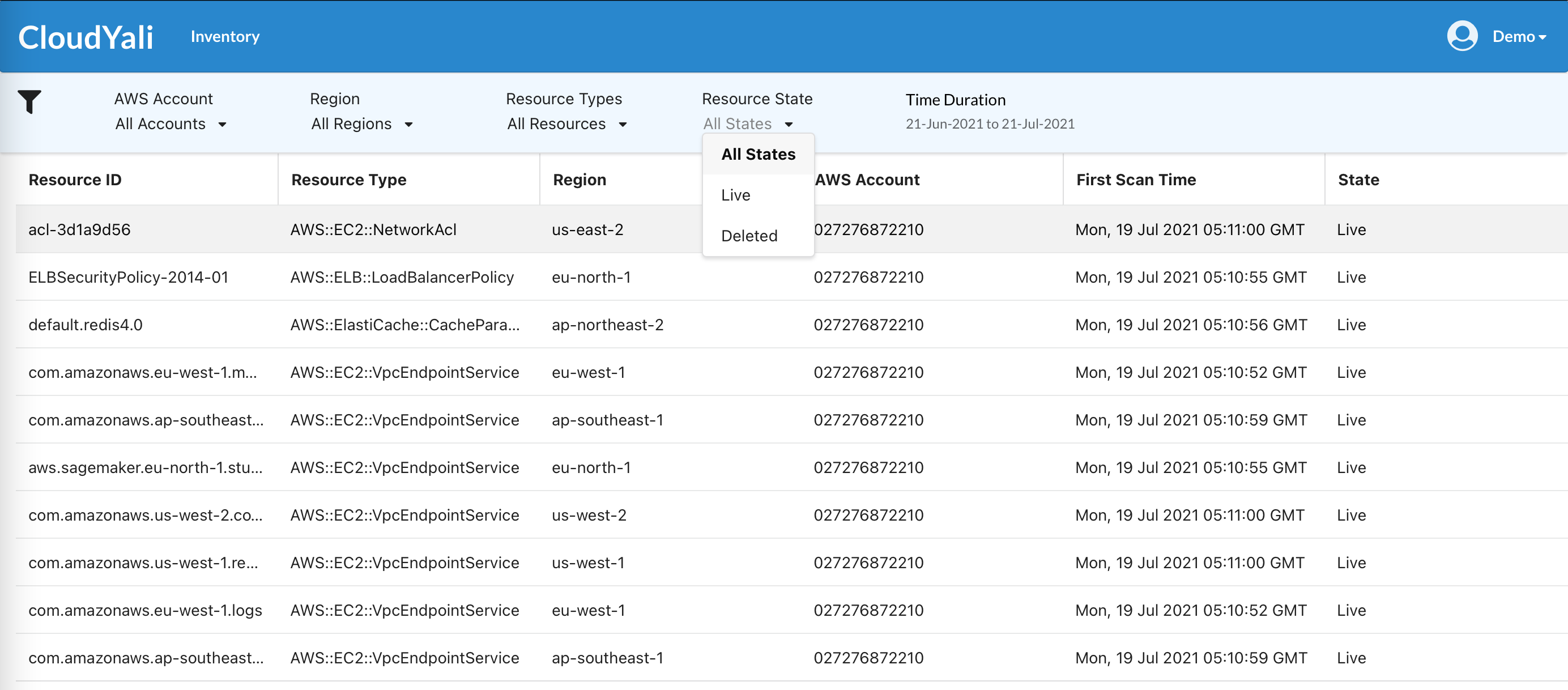
An asset can either be in 'Live' state or in 'Deleted' state.
All the active cloud assets are shown in the 'Live' state. The recorded information for Live asset would be available as long as the asset continues to be in active state.
Once an asset is identified as delete from the cloud it is shown as 'Deleted' at every place in console. For deleted assets the information is typically kept for the duration of retention period. After retention period the information would be deleted. The retention period may depend on the subscription tier you're in.